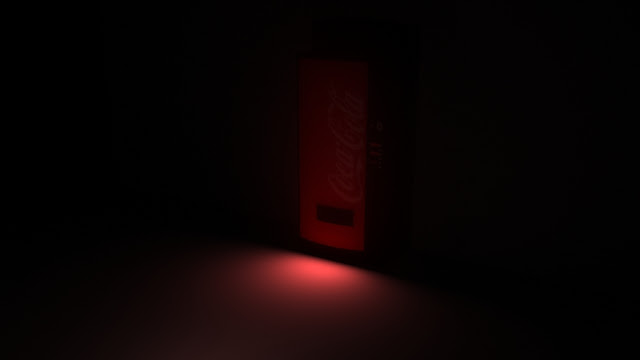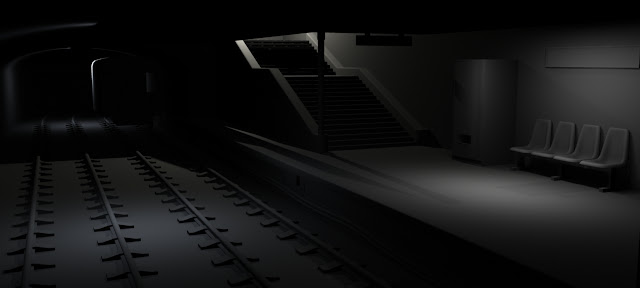I have been lacking updates recently. I intended to put up a post or two before but was too tired.
Anyway I have gone back to an earlier project to focus on some environment design. And really trying to focus on modelling, texturing and lighting as well. Hopefully this is a good path to lead me towards roles such as environment art, or environment assets.
I have kept the rough layout of the objects in the scene from my earlier concept frame, however this time I have changed the camera angle. I like it more and it means you can see more of the platform and more of the track at the same time. The tunnel to the left looks empty at the moment, but the curved track around will help disguise the emptiness as well as the train carriage will also block off some of the space.
This is intended for a single frame shot due to the nature of the set and composition, so I can really crank up the texture, modelling and lighting details. And I will be adding some things in post using photoshop to create glows from the lights, grain, chromatic aberation, dust as well as the usual colour correction.
The 2 main light sources I want in my scene will be the light coming from the floor above the platform and cascading down the stairs nicely highlighting the edges of each step as well as outline the column support and the vending machine. The second light source will be the few lights coming from the train itself, so the tunnel is dark, but the area leading from the tunnel to the current area of the station will be lit by a red and white glow, picking out some details below the platform. I plan to add more cables and electrical type boxes to add some much needed detail to part where the platform joins the train tracks ground.
Only a few models in the above shot are proxy's. The vending machine might be changed slightly but it depends how much detail I add with the texturing. The train will have a lot of detail than anything else, it will probably be the most poly intensive part of the scene.
I have been using some reference images for this but have been struggling to really decide what kind of underground station it is. Most of my designs are a bit of a mash up between american, french and british.























+103.jpg)